Who Created TensorFlow?
Initially, TensorFlow ( A Deep Machine Learning application ) was developed and founded by the Google Brain team for internal Google use in research and production, since its first release on 9th November 2015, TensorFlow has become the widely-used open-source software library for artificial intelligence and machine learning. Not just SMEs, but most reputable and profit-making giants also rely on TensorFlow for developing ML models; here are the names of a few:
| GlaxoSmithKline |
| Kroll |
| Square |
Don’t Worry! If you are in a Hurry and want to read the complete blog Later ! We Just Drag & Move upwards the Table for Saving your Time !
05 Best Laptops for TensorFlow!
| 1 | Lambda TensorBook | View on Amazon |
| 2 | ASUS ZenBook Pro Duo UX581 | View on Amazon |
| 3 | Gigabyte Aero 15X ( I7 – 8750H ) | View on Amazon |
| 4 | MSI Prestige 14 A10SC-230 | View on Amazon |
| 5 | Eluktronics MAX 15 | View on Amazon |
How Does TensorFlow Work?
What is the Most Effective Programming Language to use with TensorFlow?
YES ! TensorFlow can be used with different variations of programming languages including Python, C++, JavaScript, & Java. This flexibility of using TensorFlow in synergy with different programming languages lends itself to various applications in many different sectors. but we recommend you Python (Programming Language) to use with TensorFlow for getting the most effective and stable results. Other programming languages (such as C++ & Java) are also compatible with TensorFlow but may not be as stable.
TensorFlow (Machine Learning Applications) used by Top Brands in Different Sectors:
TensorFlow is an amazing and widely used machine learning application developed by Google. you can realize it’s important as we mention below some top brands from different sectors actually use the TensorFlow ML model.
Medical
GE Healthcare utilize and used TensorFlow to increase & optimize the fast and accuracy of MRIs in identifying specific body parts.
Social Media
Twitter implemented and updated the algorithm with the TensorFlow ML model to rank tweets by importance for a given user.
Search Engine
Google officially released RankBrain search algorithm updates on October 26, 2015, backed by TensorFlow.
Education
InSpace, a virtual learning platform, used the TensorFlow ML model to filter out toxic chat messages in classrooms.
Retail
The e-commerce platform Carousell also used the TensorFlow ML model to provide personalized recommendations for customers.
Operating System Requirement for TensorFlow:
TensorFlow is tested and supported on the following 64-bit systems:
| Ubuntu 16.04 or higher (64-bit) |
| macOS 10.12.6 (Sierra) or higher (64-bit) (no GPU support) |
| Windows Native – Windows 7 or higher (64-bit) |
| Windows WSL2 – Windows 10 19044 or higher (64-bit) |
Choosing The Right Hardware for The Best Laptops for TensorFlow:
Before buying a laptop for TensorFlow, you must have a look at the hardware components before taking any buying decision.
04 Important PC Components You Should Look at Before Buying Laptops For TensorFlow:
| PROCESSOR (CPU) – Always choose a high-end processor. fast processing power helps you to run TensorFlow flawlessly. |
| GRAPHIC CARD (GPU) – Highly powered GPU prevents you from any lagging and performance issues. always choose the best GPU. |
| RAM – RAM works in synergy with the CPU & GPU. always choose a higher number of RAM. |
| HARD DRIVE – Hard drives play a crucial role in storage, always choose a higher number of RAM. |
Which Laptop is Best for Tensorflow?
TensorFlow required high-powered GPUs & CPUs to run smoothly. for your convenience, our technical expert scrutinizes with the help of the official TensorFlow system requirement page, we listed the 05 best laptops for TensorFlow from top brands.
| QUICK METRICS | HARD DRIVE | RAM | PROCESSOR | GRAPHIC CARD | DISPLAY SIZE | RESOLUTION | |
| 1 | Lambda TensorBook | 1 TB Flash Memory Solid State | 64 GB DDR4 | 5 GHz core_i7 | NVIDIA RTX 3080 Max-Q | 15.6 Inches | 1920 x 1080 |
| 2 | ASUS ZenBook Pro Duo UX581 | 1 TB Flash Memory Solid State | 16 GB DDR4 | 4.5 GHz core_i7 | NVIDIA GeForce RTX 2060 | 15.6 Inches | 3840 x 2160 |
| 3 | Gigabyte Aero 15X | 512GB PCI-E SSD | 16 GB DDR4 | 2.2 GHz Intel Core i7 – 8750H | NVIDIA GeForce GTX 1070 | 15.6 Inches | 1920 x 1080 |
| 4 | MSI Prestige 14 A10SC-230 | 512 GB | 16 GB LPDDR3 | 1.8 GHz core_i7_10510u | Nvidia GTX 1650 Max Q | 14 Inches | 3840 x 2160 |
| 5 | Eluktronics MAX 15 | 1 TB SSD | 32 GB DDR4 | 3.3 GHz amd_r_series | NVIDIA GeForce RTX 3080 | 15.6 Inches | 2560×1440 |
Brief Guide of Five Best Laptops for TensorFlow:
It takes technical intelligence, mathematical expertise, and a love for logic to become an expert at TensorFlow. Well, you can’t disregard the worth of a fast and graphically-impressive laptop. Therefore, we’re discussing the five best laptops for TensorFlow in detail. They are speedy, feature-packed, and reliable for machine learning, deep learning, and data science.
| 1 | Lambda TensorBook | View on Amazon |
| 2 | ASUS ZenBook Pro Duo UX581 | View on Amazon |
| 3 | Gigabyte Aero 15X ( I7 – 8750H ) | View on Amazon |
| 4 | MSI Prestige 14 A10SC-230 | View on Amazon |
| 5 | Eluktronics MAX 15 | View on Amazon |
Lambda TensorBook

| Standing screen display size | 15.6 Inches |
|---|---|
| Screen Resolution | 1920 x 1080 pixels |
| Max Screen Resolution | 1920 x 1080 Pixels |
| Processor | 5 GHz core_i7 |
| RAM | 64 GB DDR4 |
| Hard Drive | 1 TB flash_memory_solid_state |
| Graphics Coprocessor | NVIDIA RTX 3080 Max-Q |
| Chipset Brand | NVIDIA |
| Card Description | Dedicated |
| Graphics Card Ram Size | 16.00 |
Review:
Basically, Lambda TensorBook is a deep learning laptop for machine learning and data science. The Lambda TensorBook comes first in our list of the five Best laptops for Tensorflow: An end-to-end platform to simplify the building and deployment of ML (Machine Learning) models. A highly relevant laptop for machine learning experts, you’ll get built-in tech specs to design, and develop ML algorithms. Data scientists with in-depth knowledge of ML can perform exploratory data analysis to create and test hypotheses through the use of different methods of information and data processing.
Quite interestingly, it offers a Lambda Stack – a software tool containing the following tools and frameworks to elevate your creativity while working on your most critical machine learning projects and assignments:
| Ease of installing and managing TensorFlow – a widely popular free and open-source software library for ML. |
| Working with PyTorch – an open-source framework for machine learning to speed up the process of research prototyping to final production. |
| Keras: a deep learning framework to develop and deploy ML models in a record time. |
| Code in R/Python |
To sum up – buying Lambda TensorBook is a good investment for machine learning specialists with long-term benefits. Let’s say when an author releases any new version of the framework mentioned above and others, Lambda Stack is highly capable of managing and upgrading the framework.
Minimalist and stylish – it is a top-notch laptop for ML with these tech features:
Processor:
Intel Core i7 – 10875H with eight cores, 16 threads with 5.1 GHz turbo speed, 45W TDP (Thermal Design Power), and 3 PCIe (Peripheral Component Interconnect Express) for better bandwidth support and performance.
Video Card:
GeForce RTX 2080 Super with Max-Q design comprising eight GB GDDR6, 1080 MHz base clock, and 3072 CUDA cores, etc.
Storage capacity:
TensorBook has a huge storage capacity of 2TB – massive, isn’t it?
Memory:
TensorBook is loaded with 64GB DDR4 SO-DIMM: enough memory to help you get through detail-oriented, mathematically challenging, and data-driven machine learning projects within set deadlines.
GPU Benchmark:
CPU Benchmark:
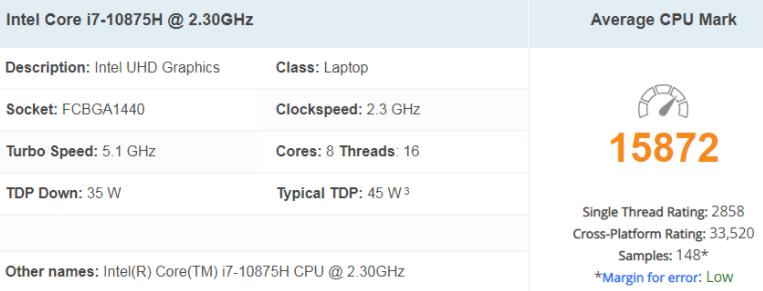
| PROS | CONS |
| Impressive GPU card and high-processing CPU. | Too expensive. |
| Big storage capacity. | |
| Best for machine learning projects. |
ASUS ZenBook Pro Duo UX581

| Standing screen display size | 15.6 Inches |
|---|---|
| Max Screen Resolution | 3840 x 2160 Pixels |
| Processor | 4.5 GHz core_i7 |
| RAM | 16 GB DDR4 |
| Memory Speed | 2666 MHz |
| Hard Drive | 1 TB Flash Memory Solid State |
| Graphics Coprocessor | NVIDIA GeForce RTX 2060 |
| Chipset Brand | NVIDIA |
| Card Description | Dedicated |
| Graphics Card Ram Size | 6 GB |
| Wireless Type | Bluetooth, 802.11ax |
| Number of USB 3.0 Ports | 3 |
Review:
ASUS ZenBook Pro Duo UX581 comes second in our list of the best laptops for Tensorflow. It’s a complete laptop with top-notch features and tech specs. This machine learning laptop comprises ScreenPad: a 14 inches 4K matte touchscreen, it enables you to multitask as it can display Windows and apps on both screens.
The reason why ASUS ZenBook Pro Duo UX581 comes as the second-best laptop for TensorFlow is its tech specs that we’re going to discuss below:
SSD:
You’ll get a massive 1TB PCIe NVMe M.2 SSD to store your machine learning models, algorithms, data structures, and mission-critical documents. This SSD is enough for speed optimization for fast data transfer. And, you’ll get 32GB DDR4 RAM to make the performance of your laptop faster and better.
Processor:
The Intel Core i7 – 10750H is a six-core high-end processor based on 10th Generation Comet Lake architecture for high-performance laptops for machine learning specialists, data scientists, and digital marketing experts. This processor has a clock speed ranging from 2.6 – 5.0 GHz, a turbo speed of 5.0 GHz, a 12 MB cache size, and can execute 16-threads per core. It is a 45-Watt processor which, generally, consumes more power but it’s highly effective in working at Tensorflow, especially, when you’ve to create large-scale neural networks for key tasks such as classification, discovery, prediction, creation, etc.
Graphics:
You need to have the best GPU installed on your laptop to create flawless machine learning algorithms in Tensorflow. Similarly, for the design and development of high-end video detection, image recognition algorithm, and text-based apps; you need to grab your hands around a high-performing GPU. And, thanks to ASUS ZenBook Pro Duo UX581 because it comes with one of the best video cards – NVIDIA GeForce RTX 2060: A fast mid-range GPU with aesthetic design. Comparatively, it runs cooler with bleeding-edge feature support and easy overclocking. Last but not least, it’s great for 1080p and 1440p.
Since it’s a Turing TU106 chip, it consists of features such as DLSS (Deep Learning Super Sampling) and RTRT (Real-Time Ray Tracing) to make your ML algorithms definite, effective, and independent
CPU Benchmark:
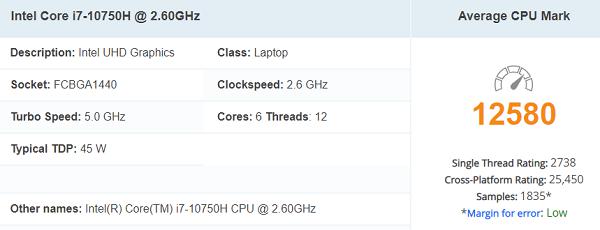
GPU Benchmark:
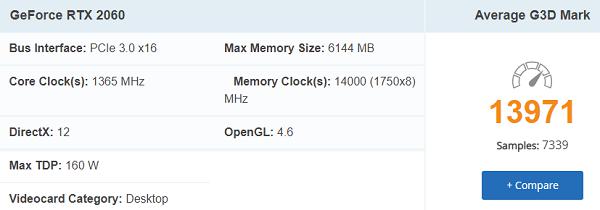
| PROS | CONS |
| Zero overheating | Poor build of heat exhaust vents |
| ScreenPad Plus | Unsatisfactory battery life |
| Trustworthy CPU and GPU |
Gigabyte Aero 15X ( I7 – 8750H )
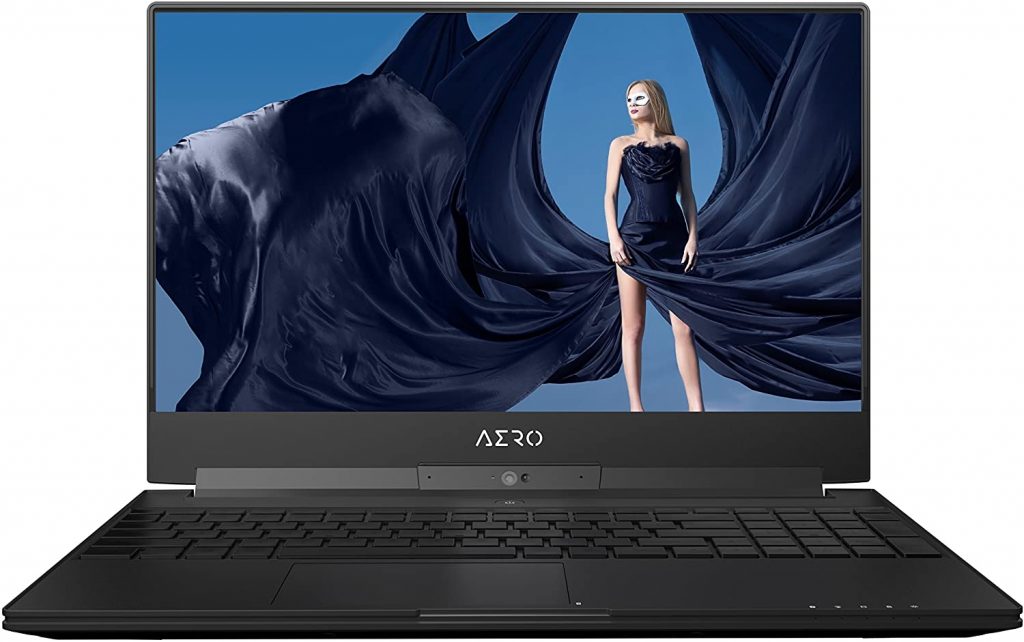
| Standing screen display size | 15.6 Inches |
| Max Screen Resolution | 1920 x 1080 Pixels |
| Processor | 8032 |
| RAM | 16 GB DDR4 |
| Memory Speed | 4.1 GHz |
| Hard Drive | 512GB PCI-E SSD |
| Graphics Coprocessor | NVIDIA GeForce GTX 1070 |
| Chipset Brand | NVIDIA |
| Card Description | Dedicated |
| Wireless Type | 802.11ac |
| Number of USB 2.0 Ports | 1 |
| Number of USB 3.0 Ports | 1 |
| Average Battery Life (in hours) | 10 Hours |
Review:
Founded in Taiwan in 1986, ‘Upgrade Your Life is not just a slogan of Gigabyte but an essence of a Taiwanese brand specialized in creating top-notch laptops for machine learning, specifically TensorFlow with infinite possibilities. That’s why Gigabyte Aero 15 X is not an ordinary laptop but a supreme mix of aesthetics and logic. It turns mere ideas into reality with cutting-edge features:
- It comes with a 15.6-inch thin Bezel Full HD (FHD) with 144Hz Pantone X-Rite 1920×1080 IPS anti-glare display LCD.
- This laptop is loaded with Intel Core i7 – 8750H which has 6 cores, 12 threads, a base frequency of 2.20GHz, 9MB cache and TDP 45W, and 4.10 Intel Turbo Boost Technology 2.0 Frequency. From ultimate gaming and premium VR to content creation and machine learning, you can perform anything on Gigabyte Aero 15x at the speed of light. Truly, focus on your creativity for the development of effective ML algorithms.
- TensorFlow is a widely used free and open-source software library for ML (Machine Learning) with a strong emphasis on the conception of a wide neural network. Therefore, you have to select laptops with NVIDIA CUDA core-enabled GPUs. And, Gigabyte Aero 15 X comes with NVIDIA GeForce GTX 1070 GDDR5 (8GB VRAM) with Max-Q design.
- You’ll use a professionally-designed dual fan and heat pipes system in AERO 15X to manage both CPU and GPU for maintaining optimal chassis temperature to let you enjoy a smooth experience every time while working on TensorFlow.
CPU Benchmark:
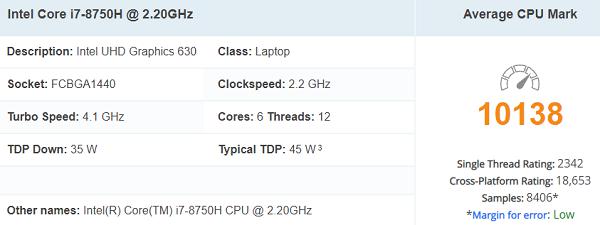
GPU Benchmark :
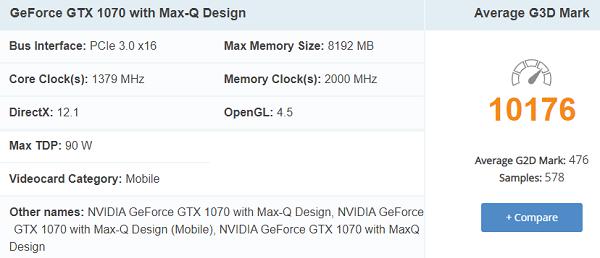
| PROS | CONS |
| RGB Fusion Keyboard with | Bloatware slows down the laptop |
| 94Wh battery with 10-Hours battery life for high-performance | Battery drains upon downloading the latest NVIDIA driver |
| Ambient light sensor to adjust the display brightness according to the environment results in better viewing and good battery life | |
| Thunderbolt 3 |
MSI Prestige 14 A10SC-230 14″ UHD 4k Ultra Thin and Light Professional Laptop

| Standing screen display size | 14 Inches |
| Screen Resolution | 3840 x 2160 |
| Max Screen Resolution | 3840 x 2160 |
| Processor | 1.8 GHz core_i7_10510u |
| RAM | 16 GB LPDDR3 |
| Memory Speed | 2133 MHz |
| Hard Drive | 512 GB |
| Graphics Coprocessor | Nvidia GTX 1650 Max Q |
| Chipset Brand | NVIDIA |
| Card Description | Dedicated |
| Wireless Type | 802.11ax |
| Number of USB 2.0 Ports | 2 |
| Average Battery Life (in hours) | 10 Hours |
Review:
MSI Prestige 14 A10SC-230 is the right choice For machine learning specialists and AI experts who are always on the go. Just plug and you’re ready to play, as simple as that. It’s an ultra-light laptop with high portability as it is crafted with a slim aluminum chassis to reflect an elegant design. It comprises GeForce GTX 1650 Ti with Max-Q design (A GPU) to power world-class performance while you’re using TensorFlow, not only this, it comes with NVIDIA Studio Drivers, to boost your creativity and productivity.
This laptop for machine learning will liberate you from limitations – Guaranteed. It is loaded with 10th Gen Intel Core i7 – 10510U with 1.8 GHz clock speed, 4.9 GHz turbo speed, six cores, and eight threads to deliver amazing performance with matchless portability.
MSI Prestige 14 A10SC will always keep on the go because it comes with quite stable battery life which can last for 10 hours to keep you immersed in the process of creating definite and practical machine learning algorithms.
Long story short, MSI Prestige 14 A10SC is the best option for ML experts and data scientists with great emphasis on clean graphics, perfect processing, excellent battery life, and big storage capability.
CPU Benchmark:
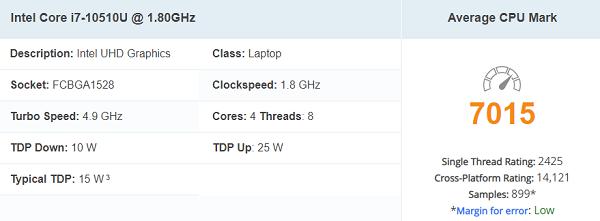
GPU Benchmark:
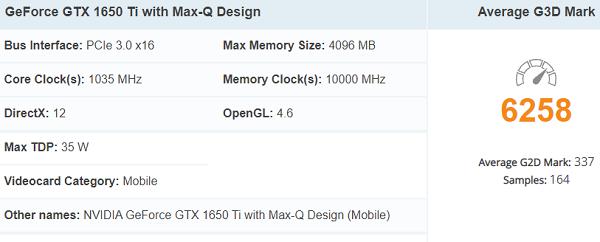
| PROS | CONS |
| Beautiful look & ultra-slim | Poor cooling system |
| Excellent battery | |
| Impressive graphics with a wide color range | |
| Thunderbolt 3 support |
Eluktronics MAX 15

| Standing screen display size | 15.6 Inches |
| Screen Resolution | 2560×1440 |
| Max Screen Resolution | 2560 x 1440 Pixels |
| Processor | 3.3 GHz amd_r_series |
| RAM | 32 GB DDR4 |
| Memory Speed | 3200 MHz |
| Hard Drive | 1 TB SSD |
| Graphics Coprocessor | NVIDIA GeForce RTX 3080 |
| Chipset Brand | NVIDIA |
| Card Description | Dedicated |
| Wireless Type | Bluetooth |
Review:
Eluktronics MAX 15 looks more like a gaming laptop with an RGB keyboard and stylish design. In fact, it’s equally the most appropriate laptop for machine learning specialists. If you’ve mobility in mind; it is made of magnesium alloy, that’s why it weighs only 3.84lbs – a one-stop solution for incomparable performance and portability.
Beat your competition with super-fast performance. Let the impressive power and speed of AMD Ryzen 9 5900HX processor transform data flow graphs into the best artificial intelligence and machine learning models and algorithms.
This laptop has the latest NVIDIA GeForce RTX 3080 with 16GB GDDR6 VRAM based on Ampere architecture with Ray Tracing cores, streaming multiprocessor, and tensor cores with 150-Watt power consumption to enable you to work creatively and impressively.
Its 15.6 inches Quad HD and LED-backlit displaywith 2560×1440 screen resolution with 16:9 aspect ratio produces the fastest 165Hz refresh rate which is great for professional content creators and ML experts to create super-best visual experiences.
Here comes the most important part of a laptop for TensorFlow – Memory, and storage. You’ll get to use 32GB DDR4 3200MHz dual-channel RAM to enable a smooth experience no matter how many open tabs and apps. On the other hand, its 1TB PCIe GEN-3 SSD lets your operating system boot speedily, loading system-heavy apps, transferring work, and working on your complicated ML projects in one go.
Good News: It is an extra internal M.2 SSD bay that you can use to expand storage space as per your requirements.
CPU Benchmark:
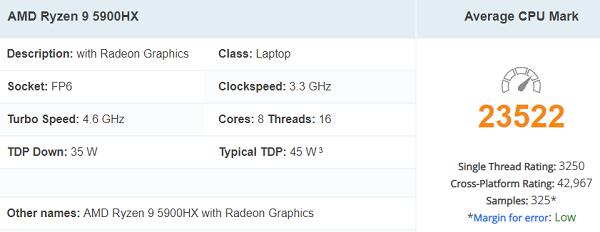
GPU Benchmark:

| PROS | CONS |
| USB 3.1 Gen 2 Type-C Port | Overheating |
| Best CPU and GPU | Expensive |
| Crystal clear display |
Final Words – What Five Best Laptops Should You Buy for Tensorflow?
Thanks for making it this far with us!
In this article, we came to know about the five best laptops for TensorFlow: a popular and widely used software library. You’ll enjoy designing and deploying algorithms on the following laptops discussed here:
| 1 | Lambda TensorBook | View on Amazon |
| 2 | ASUS ZenBook Pro Duo UX581 | View on Amazon |
| 3 | Gigabyte Aero 15X ( I7 – 8750H ) | View on Amazon |
| 4 | MSI Prestige 14 A10SC-230 | View on Amazon |
| 5 | Eluktronics MAX 15 | View on Amazon |
On the fundamental level, they all have an NVIDIA GeForce GPU which is necessary to run TensorFlow without interruptions. Likewise, they can produce amazingly fast processing power for long sessions to immerse you in complicated algorithms and models.
Last but not least, our favorite laptop for TensorFlow is Lambda TensorBook, what’s yours? Don’t forget to share your thoughts with us.
Liam James is a laptop enthusiast by day, and a hardcore gamer by night. He is a tech geek with a passion to explore every new technology from mobile apps, video games to laptops. He eats Jalapeno pizza and loves to spend his free time with Jasper (his favorite dog). You can reach out to him on Facebook and Twitter.


