Are you a civil engineering student who’s looking for the best laptops to learn and run AutoCAD like an Expert? If Yes, you’re at the right place for the right reasons. We’re giving a detailed review of all the best laptops where students can polish their AutoCAD skills to turn their passion into a lucrative profession.
Interestingly, civil engineering as an industry has become one of the most income-generating professions in the US where the average salary for a civil engineer is $115,947 per year, according to Data USA. Plus, with a 4.54 million workforce, civil engineering has so much scope for young and budding talent to help them showcase their creativity.
Why Do Civil Engineers Need a Laptop with the Best Specifications?
Civil Engineer’s work began with lots of research and brainstorming. and for this, they need Good laptops to handle hefty software like Solidworks & AutoCAD, And heavy software takes lots of Hard Drive space and a good amount of RAM for fast and quick processing for implementing the best practical results.
We Mention Below Some Essential Factors for which a civil engineer Needs a Good Configure Laptop.
| Taking online notes. |
| Attending & organizing online classes. |
| Graph plotting using Origin. |
| Making 2D & 3D models of buildings, roads, etc. |
| Preparing presentations & files using PowerPoint. |
So, what are you waiting for? Your time to shine as an expert civil engineer with in-depth knowledge of AutoCAD is not far away. That’s why; we’ve come up with a post ‘ Five laptops for civil engineering students to run AutoCAD’ to help you in your journey.
Laptops Specifications Requirement for Civil Engineering Students:
Our team has listed below the 05 best laptops and its requirement for Civil Engineering Students.
| QUICK METRICS | HARD DRIVE | RAM | PROCESSOR | GRAPHIC CARD | DISPLAY SIZE | RESOLUTION | |
| 1 | ASUS ProArt StudioBook Pro 17 | 2 TB SSD | 32 GB DDR4 | 4.7 GHz intel_xeon | NVIDIA Quadro RTX 3000 Max-Q | 17 Inches | 1920 x 1200 |
| 2 | Huawei Matebook 13 | 512 GB 512 GB NVMePCIeSSD | 16 GB LPDDR3 | 1.8 GHz core_i7 | NVIDIA GeForce MX150 | 13.9 Inches | 3000X2000 |
| 3 | Lenovo Yoga C740 | 256 GB SSD | 8 GB DDR4 | 1.6 GHz 1_2GHz_Cortex_A8 | Intel UHD Graphics | 14 Inches | 1920 x 1080 |
| 4 | HP Envy 13.3” (Two-in-One) | 512 GB SSD | 8 GB SO-DIMM | 4.7 GHz core_i7 | Intel Iris Xe Graphics | 13.3 Inches | 1920 x 1080 |
| 5 | Lambda Tensor Book | 1 TB flash_memory_solid_state | 64 GB | 5 GHz core_i7 | NVIDIA RTX 3080 Max-Q | 15.6 Inches | 1920 x 1080 |
A Brief Guide About Best Laptops For Civil Engineering Students:
Following is the list of five best laptops we’ve compiled for civil engineering students where they can use AutoCAD for their university and College assignments. If you’re a professional civil engineer or AutoCAD specialist, you can benefit from this compilation of the best and most affordable laptops for your projects:
| 1 | ASUS ProArt StudioBook Pro 17 | VIEW ON AMAZON |
| 2 | Huawei Matebook 13 | VIEW ON AMAZON |
| 3 | Lenovo Yoga C740 | VIEW ON AMAZON |
| 4 | HP Envy 13.3” (Two-in-One) | VIEW ON AMAZON |
| 5 | Lambda Tensor Book | VIEW ON AMAZON |
ASUS ProArt StudioBook Pro 17
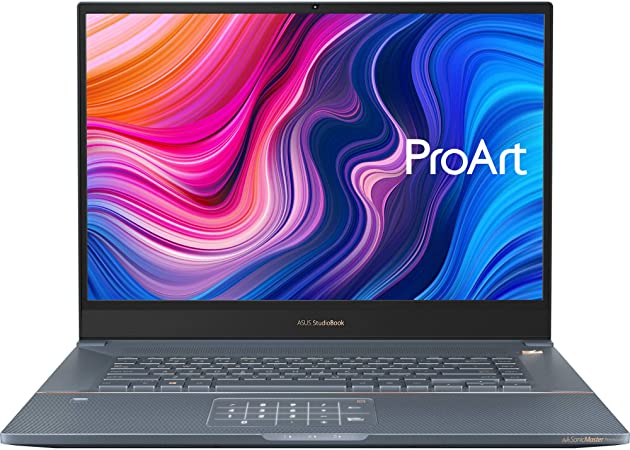
| Standing screen display size | 17 Inches |
|---|---|
| Screen Resolution | 1920 x 1200 pixels |
| Max Screen Resolution | 1920 x 1200 Pixels |
| Processor | 4.7 GHz intel_xeon |
| RAM | 32 GB DDR4 |
| Memory Speed | 2.8 GHz |
| Hard Drive | 2 TB SSD |
| Graphics Coprocessor | NVIDIA Quadro RTX 3000 Max-Q |
| Chipset Brand | Intel |
| Card Description | Nvidia Quadro RTX 3000 |
| Graphics Card Ram Size | 6 GB |
| Wireless Type | Bluetooth, 802.11ax |
| Number of USB 3.0 Ports | 3 |
| Average Battery Life (in hours) | 6 Hours |
Review:
ASUS ProArt StudioBook Pro 17 is a widely-used laptop among professional civil engineers, interior designers, and AutoCAD drafters. The reason why it is so popular is its capability to make their work easier. From drawing and editing 2D and 3D digital designing to planning an entire infrastructure, everything happens in one go, that too saving your most important tasks easily.
ASUS ProArt StudioBook Pro 17 is a One-Stop solution that simplifies designing and editing for your college/university assignments and projects for your clients. Therefore, it is equipped with Intel Xeon E-2276M (a high-end processor comprising single-core performance, turbo boost, etc), and NVIDIA Quadro RTX 3000 graphics ( a video processor capable of editing and rendering multilayered files) to boost your productivity and creativity for the best results.
If you’re wondering why we rank first to ASUS ProArt StudioBook Pro 17? The reason is pretty simple; it comprises a NanoEdge matte display with Pantone validated color accuracy and extensive connectivity with USB-C Thunderbolt 3, HDMI, USB 3.2 Gen, and cooling fin to avoid overheating issues to help a civil engineering student become an AutoCAD pro in record time.
CPU BENCHMARK:
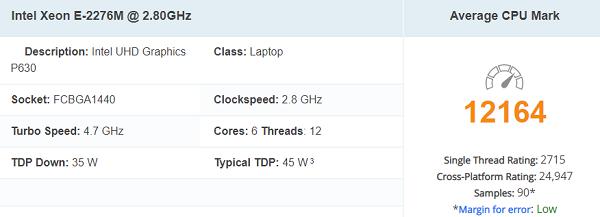
GPU BENCHMARK:
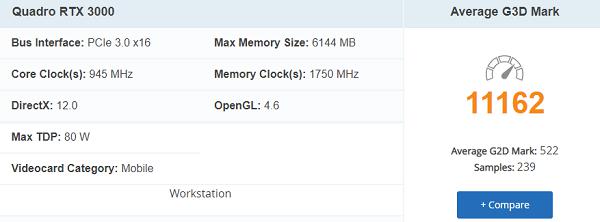
Huawei Matebook 13

| Standing screen display size | 13.9 Inches |
|---|---|
| Max Screen Resolution | 3000X2000 |
| Processor | 1.8 GHz core_i7 |
| RAM | 16 GB LPDDR3 |
| Hard Drive | 512 GB 512 GB NVMePCIeSSD |
| Graphics Coprocessor | NVIDIA GeForce MX150 |
| Chipset Brand | NVIDIA |
| Card Description | Dedicated |
| Graphics Card Ram Size | 2 GB |
| Wireless Type | 802.11ac |
| Number of USB 3.0 Ports | 1 |
Review:
Huawei Matebook 13 comes second in our list of affordable laptops for civil engineers to master AutoCAD. This laptop is equally helpful for construction managers and consultants for the management and analysis of their work for attaining precision and clarity. We would reckon it as a One-Size fits as it has everything to make your day as a civil engineer and AutoCAD specialist.
Now, I want to unfold Huawei Matebook 13 to help you see what it offers to you:
| Loaded with 8th generation Intel Core i5-8265U processor |
| Contains Intel HD graphics 620 (An integrated graphics card) |
| Energy-efficient Shark Fin Design 2.0 cooling system to overcome overheating |
| Optimized BIOS for quick boot-up |
| Extensive storage capacity of 256GB with 8 GB SDRAM |
Though it has mediocre features, anyways, you’ll like to use this PC when it comes to simulation and modeling (And, these are the mission-critical phases for civil engineering students.). Especially, at the time of drawing and designing architectural models, you’ll enjoy your creative journey with Huawei Matebook 13. Long story short, if you’re in search of a laptop that can bear a heavy load without stuttering, Huawei Matebook 13 is the best option for you where creativity meets inspiration. Feeling excited? Just buy it and you are going to enjoy it.
CPU BENCHMARK:
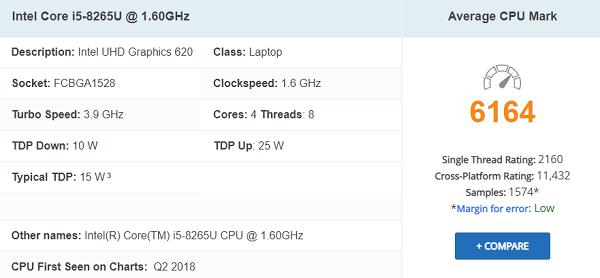
GPU BENCHMARK:
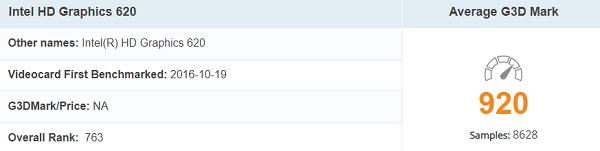
Lenovo Yoga C740

| Standing screen display size | 14 Inches |
|---|---|
| Screen Resolution | 1920 x 1080 pixels |
| Max Screen Resolution | 1920 x 1080 |
| Processor | 1.6 GHz 1_2GHz_Cortex_A8 |
| RAM | 8 GB DDR4 |
| Memory Speed | 2666 MHz |
| Hard Drive | 256 GB SSD |
| Graphics Coprocessor | Intel UHD Graphics |
| Chipset Brand | Intel |
| Card Description | Integrated |
| Wireless Type | 802.11ac |
Review:
Lenovo Yoga C740 is a complete workstation designed and developed for running professional programs i.e., AutoCAD. That’s why this laptop comes third in our list of best laptops for learning AutoCAD for civil engineering students where they could learn designing and drafting easily.
Looking at its tech specs, you’ll find 10th Gen Intel Core i5-10210U and intel UHD graphics – a dedicated video graphics card- to help keep optimal performance without getting overheated while being used for complex apps. Plus, it has an average battery life of 13 hours which is good for a laptop for civil engineering students pursuing careers in AutoCAD designing.
It comes with a backlit keyboard and anti-glare touchscreen display to simplify the use of AutoCAD for scalability and usability. In short, you’re going to love Lenovo Yoga C740 due to its tech specs that help in designing and drafting of most complicated projects.
CPU BENCHMARK:
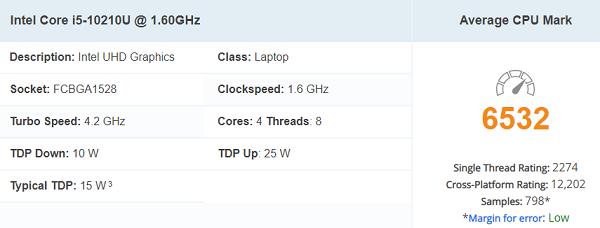
GPU BENCHMARK:

HP Envy 13.3”

| Standing screen display size | 13.3 Inches |
|---|---|
| Screen Resolution | 1920 x 1080 pixels |
| Max Screen Resolution | 1920×1080 Pixels |
| Processor | 4.7 GHz core_i7 |
| RAM | 8 GB SO-DIMM |
| Memory Speed | 2666 MHz |
| Hard Drive | 512 GB SSD |
| Graphics Coprocessor | Intel Iris Xe Graphics |
| Chipset Brand | Intel |
| Wireless Type | 802.11ac |
| Average Battery Life (in hours) | 11 Hours |
Review:
HP Envy 13.3” comes fourth in our list of best laptops for civil engineering students who want to learn and run AutoCAD. This laptop is uniquely built to fulfill all requirements of both students and professionals in the civil engineering domain.
This computer comprises Intel Core i7-1165G7 with a base frequency of 4.7 GHz and a Full-HD Display (FHD) of 1920×1080 with a multitouch-enabled screen, and HP Sure View integrated privacy screen. Surely, using this laptop will become a novice experience for you.
Especially, when you’re dealing with graphics-heavy software e.g., AutoCAD, this laptop will make everything as easy as A-B-C because it is loaded with Intel Iris Xe Graphics.
If you’re wondering about battery life, then you’ll be surprised to know that it has a battery life of over 11 hours to keep you immersed in your creative sprint of designing and developing amazing structures and models through the use of AutoCAD.
CPU BENCHMARK:
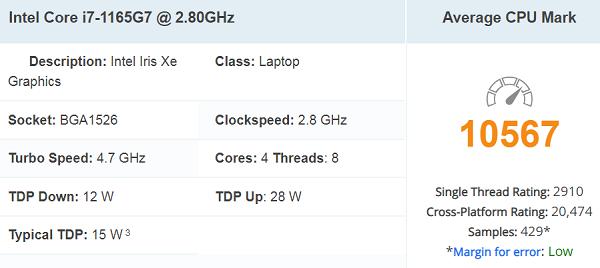
GPU BENCHMARK:
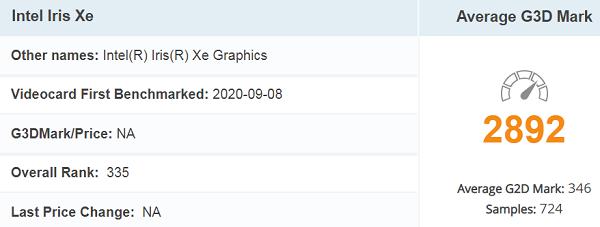
Lambda Tensor Book

| Standing screen display size | 15.6 Inches |
|---|---|
| Screen Resolution | 1920 x 1080 pixels |
| Max Screen Resolution | 1920 x 1080 Pixels |
| Processor | 5 GHz core_i7 |
| RAM | 64 GB |
| Hard Drive | 1 TB flash_memory_solid_state |
| Graphics Coprocessor | NVIDIA RTX 3080 Max-Q |
| Chipset Brand | NVIDIA |
| Card Description | Dedicated |
| Graphics Card Ram Size | 16.00 |
Review:
Lambda TensorBook is a complete deep-learning laptop made for high-end AutoCAD 3D and AutoCAD 2D designing and development where data science and machine learning come together for creating top-notch results.
TensorBook is a highly reliable PC laptop for civil engineers and AutoCAD specialists due to its powerful technical specifications along with a remarkable algorithm for a complete analysis of your AutoCAD designs in a record time.
This laptop for civil engineers and AutoCAD learners is quite unique as compared to other laptops as it is equipped with Lamba Stack which is a software tool for managing the installation of various essential tools i.e., TensorFlow (a free and open-source machine learning library), cuDNN (a deep neural network library). So, when you’ve to deal with the most complex projects while working on AutoCAD, this laptop will ease up everything for you.
In the end, its tech specs will mesmerize you which include the impressive Intel Core i7-10875 with 8 cores along with 16MB cache, NVIDIA RTX 2080 Super Max-Q with 8GB GDDR6, 3072 CUDA cores, and 1080MHz base clock. Most importantly, with 1TB of storage, you can store as much data as you want.
CPU BECNHMARK:
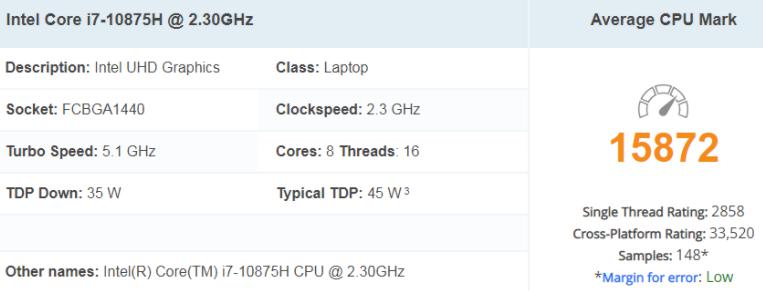
GPU BECNMARK:

Wrapping Up – What are the 5 Best Laptops to Run AutoCAD (For Civil Engineering Students)?
We must say thank You because you made it this far with us in this blog where we came to know about the top 5 laptops for civil engineers. Basically, we tried to find the best laptops where civil engineering students and professionals can learn and master AutoCAD skills which have unlimited potential in the architecture and construction industry.
We covered the following laptops with their CPU and GPU benchmarks respectively so that you could make a better decision while buying one or two of them:
| 1 | ASUS ProArt StudioBook Pro 17 | VIEW ON AMAZON |
| 2 | Huawei Matebook 13 | VIEW ON AMAZON |
| 3 | Lenovo Yoga C740 | VIEW ON AMAZON |
| 4 | HP Envy 13.3” (Two-in-One) | VIEW ON AMAZON |
| 5 | Lambda Tensor Book | VIEW ON AMAZON |
Personally, we like Lambda TensorBook (that is expensive though) but its tech specs and features are top-notch. Hopefully, this blog post has helped you when it comes to civil engineering + AutoCAD, and laptops.
Finally, what laptop did you find most interesting? Do let us know in the comment section.
Liam James is a laptop enthusiast by day, and a hardcore gamer by night. He is a tech geek with a passion to explore every new technology from mobile apps, video games to laptops. He eats Jalapeno pizza and loves to spend his free time with Jasper (his favorite dog). You can reach out to him on Facebook and Twitter.


